The best software for keeping an eye on your investments
If you have a complicated portfolio, these software packages could help you keep track and monitor your performance.

Get the latest financial news, insights and expert analysis from our award-winning MoneyWeek team, to help you understand what really matters when it comes to your finances.
You are now subscribed
Your newsletter sign-up was successful
Want to add more newsletters?

Twice daily
MoneyWeek
Get the latest financial news, insights and expert analysis from our award-winning MoneyWeek team, to help you understand what really matters when it comes to your finances.

Four times a week
Look After My Bills
Sign up to our free money-saving newsletter, filled with the latest news and expert advice to help you find the best tips and deals for managing your bills. Start saving today!
If you have a simple portfolio or you use a single stockbroker for all your investments, keeping track of your finances isn't difficult. You can see everything you need to by logging into your account and if you want to do some extra analysis, a straightforward spreadsheet will be enough.
But if you're an investing enthusiast with money spread across different strategies at multiple brokers, you may feel that you need a better way to monitor what you hold and how well you're performing. Unfortunately, most personal finance programs treat investing as an afterthought. They may be able to tell you what your assets are worth, but not give you much insight into whether you're doing a good job of managing your money and how you could do better.
However, there are a few specialist programs for tracking your portfolio. These are not cheap and we wouldn't recommend that you buy one if you're just starting out, but experienced investors may find them useful. In this article, we'll look at three of the best-known ones. All can perform standard features such as tracking trades and dividends, automatically updating prices over the internet and importing past transactions and existing holdings downloaded from your broker or existing software in standard file formats such as OFX/QFX, QIF and CSV. All three offer free trials, so if you're interested we'd recommend you download them all and see which you get on with best.
MoneyWeek
Subscribe to MoneyWeek today and get your first six magazine issues absolutely FREE

Sign up to Money Morning
Don't miss the latest investment and personal finances news, market analysis, plus money-saving tips with our free twice-daily newsletter
Don't miss the latest investment and personal finances news, market analysis, plus money-saving tips with our free twice-daily newsletter
StockMarketEye 4
TransparentTech$99.95 (£70)StockMarketEye.com
Of all the portfolio tracking programs I've tested so far, StockMarketEye is undoubtedly the easiest to use there's virtually no learning curve at all. Indeed, it's so straightforward that it seems almost unnecessary to write a review. Download the trial, use it for an hour and you'll have a good idea of what it can do.
That's high praise for what the developer has achieved, since StockMarketEye is certainly not lacking in features. It covers a wide variety of investment types and handles investments in different currencies well (poor multi-currency capabilities tend to be one of the biggest weaknesses in many portfolio trackers).
The software doesn't yet have some of the more advanced reporting and analysis tools available in other programs, although it produces a good portfolio performance summary report. That said, this is a relatively new programs compared to the other two with new features being added regularly and what it does already will be enough for most users.
StockMarketEye is available in Windows, Mac and Linux versions (I mostly tested the Mac version). There are also mobile apps for iPhone and Android that can sync your portfolio data from the desktop app.
Investment Account Manager 2
QUANT IX Software$79 (£55), then $59/year for support/upgradesInvestmentAccountManager.com
If you're looking for a program with more powerful analysis functions, Investment Account Manager offers the next step up. To give one example, it can produce a graphical overview of your portfolio's asset allocation, compare that to your target asset allocation and work out which trades you need to make to rebalance back to the target.
Investment Account Manager definitely has more of a learning curve than StockMarketEye, although it's not too steep. I felt it was a little more geared towards American investors, while StockMarketEye made an effort to seem more international. However, that's more to do with how it is set up by default than any limitations in its underlying capabilities.
One feature missing from Investment Account Manager compared to both StockMarketEye and Fund Manager (see next column) is the ability to graph the performance of your portfolio. But this should be added in a new version 3 of the software, due for release in the next few months, along with a number of other features and improvements.
Investment Account Manager is a Windows application, but runs on Mac and Linux using a Windows emulator, such as Parallels or VMWare Fusion, or through CrossOver or Wine, which "translate" a Windows application into a Mac or Linux one. I tested it on a Mac using CrossOver, which is a more lightweight solution than an emulator and feels like running native software when using a reasonably fast computer (CrossOver costs £38).
Fund Manager 2016
Beiley Software$99 (£70) / $295 (£210)FundManagerSoftware.com
It's no slight to either StockMarketEye or Investment Account Manager to say that Fund Manager is the most comprehensive investment management software I've yet found. It provides very flexible portfolio monitoring, powerful charting and in-depth performance reporting and analysis.
The flipside to this is that there is definitely a learning curve. Fund Manager is well designed, but it is also feature-packed and you will need to spend some time getting to grips with all the options. However, the online tutorials and guides on its site are very thorough and once you're up to speed, Fund Manager offers a vast range of functions.
The personal version of the software ($99) will be powerful enough for most individual investors, but the extra features in the professional version ($295) are where it really stands out. This is aimed at more active traders and those who want very in-depth analyses, and adds trading tools such as technical analysis, statistics such as Sharpe ratios and correlations, and excellent custom reporting functions. If you want to know what percentage of your portfolio you spend in trading commissions each year or how much foreign withholding tax took out of your dividends, Fund Manager can calculate that, and much more.
Like Investment Account Manager, Fund Manager is a Windows application that runs on Mac and Linux under emulation or translation. Again, I've mostly tested it on a Mac using CrossOver. An Android app is in development.
The online options
The software in this overview runs on a desktop or laptop computer, rather than online (although some offer access to your data via smartphone apps). There are no shortage of online portfolio tracking tools available for free (most aren't great, but the Financial Times portfolio is decent).
However, if you're looking for an online service that combines portfolio tracking with in-depth data on UK stocks, bonds, funds, investment trusts and ETFs, you could consider SharePad from Ionic Software (£25 per month or £250 per year). While this is primarily a research tool, it also has a flexible portfolio monitoring function, which allows multiple portfolios, each of which can be tracked against a different benchmark,and grouped together for an overview of your combined position. You can track key metrics for your holdings, such as valuations and price trends, through a customisable table, as well as setting alarms that will be triggered by certain changes and events. You can also define individual performance targets for each holding and monitor whether actual returns are in line with what you expect.
ShareScope, the original desktop version of Ionic's software, has additional capabilities including dividend tracking, multi-currency support and asset-allocation reports. ShareScope runs on Windows and the ShareScope Plus version, which is most similar to SharePad in terms of coverage, costs £40 per month or £440 per year.
Get the latest financial news, insights and expert analysis from our award-winning MoneyWeek team, to help you understand what really matters when it comes to your finances.

Cris Sholt Heaton is the contributing editor for MoneyWeek.
He is an investment analyst and writer who has been contributing to MoneyWeek since 2006 and was managing editor of the magazine between 2016 and 2018. He is experienced in covering international investing, believing many investors still focus too much on their home markets and that it pays to take advantage of all the opportunities the world offers.
He often writes about Asian equities, international income and global asset allocation.
-
 ISA fund and trust picks for every type of investor – which could work for you?
ISA fund and trust picks for every type of investor – which could work for you?Whether you’re an ISA investor seeking reliable returns, looking to add a bit more risk to your portfolio or are new to investing, MoneyWeek asked the experts for funds and investment trusts you could consider in 2026
-
 The most popular fund sectors of 2025 as investor outflows continue
The most popular fund sectors of 2025 as investor outflows continueIt was another difficult year for fund inflows but there are signs that investors are returning to the financial markets
-
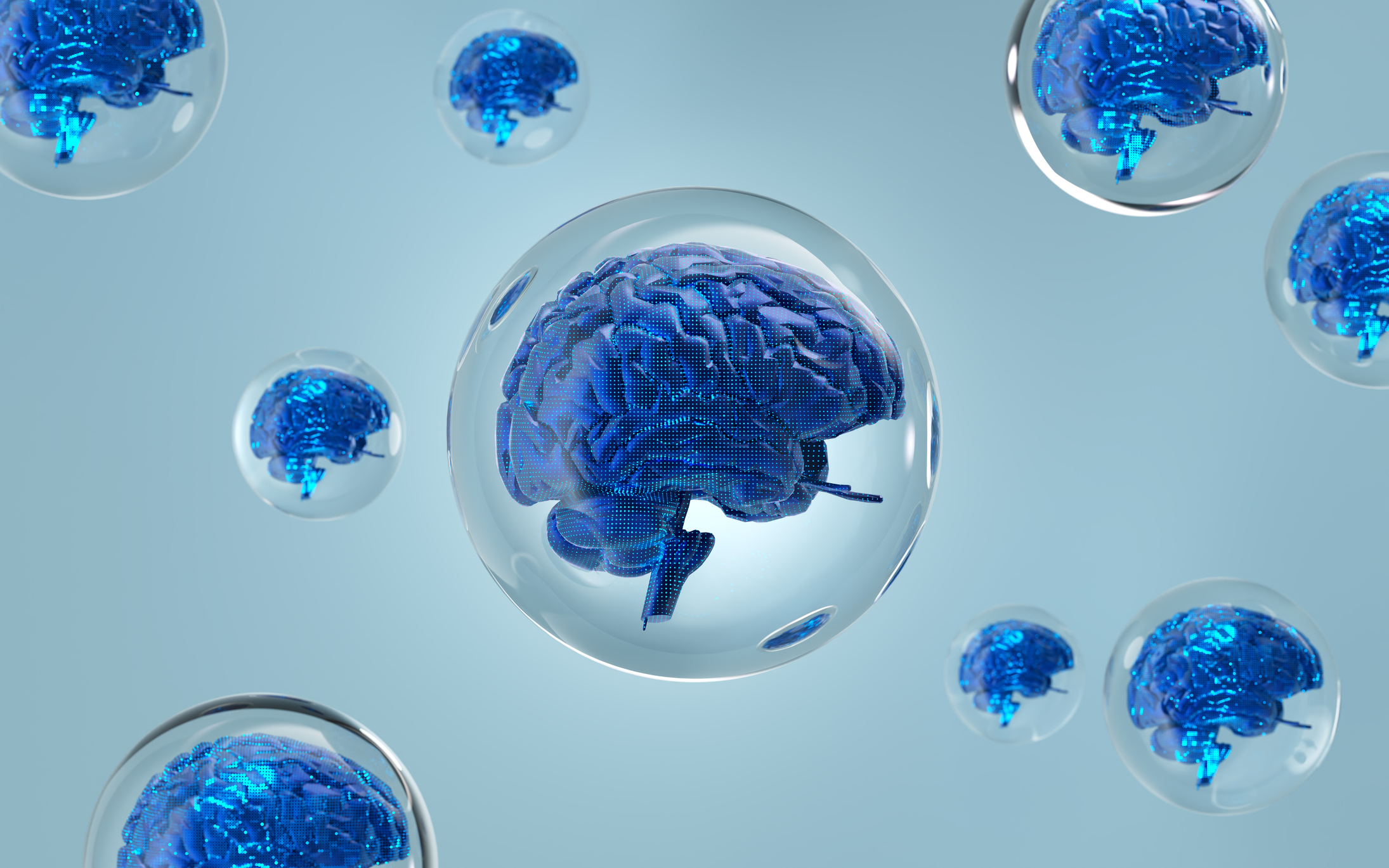 Is the AI boom a bubble – and will it burst?
Is the AI boom a bubble – and will it burst?Massive spending on AI infrastructure is starting to spook investors, but experts say the bubble doesn’t look like bursting yet
-
 Amazon stock falls as AWS results underwhelm
Amazon stock falls as AWS results underwhelmApple stock rose after earnings on a return to growth in China; Amazon's share price fell despite an earnings beat
-
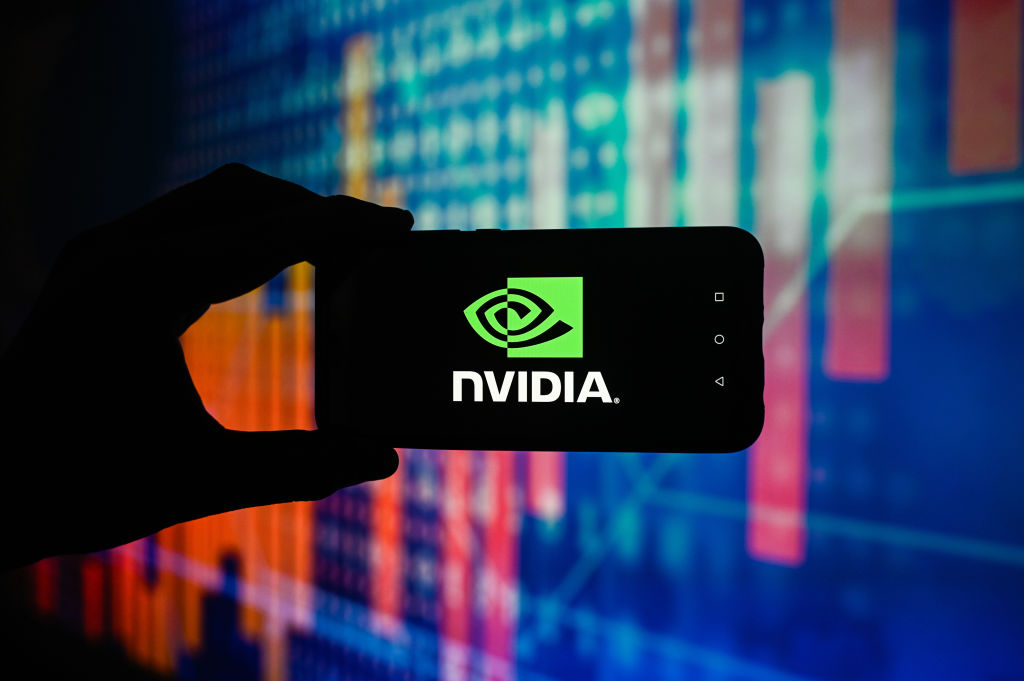 Nvidia dethrones Microsoft to become world’s most valuable company - should you invest?
Nvidia dethrones Microsoft to become world’s most valuable company - should you invest?The chipmaker’s share price continues to soar, leaving all in its wake. What is behind Nvidia’s rise?
-
 Magnificent Seven earnings: Alphabet stock falls on AI capex increase
Magnificent Seven earnings: Alphabet stock falls on AI capex increaseMagnificent Seven earnings season continues, with Alphabet’s earnings beat overshadowed by its spending guidance
-
 3 ways to play the artificial intelligence boom
3 ways to play the artificial intelligence boomArtificial intelligence will play a huge role in many sectors. Look for a wider range of ways to profit.
-
 What is Steve Ballmer's net worth?
What is Steve Ballmer's net worth?Steve Ballmer was Microsoft’s CEO from 2000 to 2014, and his huge net worth comes from his position at the top of the tech company
-
 Tap into the key long-term growth trends with these resilient performers
Tap into the key long-term growth trends with these resilient performersA professional investor tells us where he’d put his money. This week: Zehrid Osmani, portfolio manager, Martin Currie Global Portfolio Trust, picks three favourites.
-
 As the US earning season kicks off, we look at how you can save on US trading fees
As the US earning season kicks off, we look at how you can save on US trading feesTips One investment platform is marking the US earnings season with a three-day trading offer on US shares. Here we explain how it works