Whatsapp scams - how to protect yourself
WhatsApp scams are on the rise and victims could lose thousands to fraud. We look at the most common scams and how to protect yourself


Get the latest financial news, insights and expert analysis from our award-winning MoneyWeek team, to help you understand what really matters when it comes to your finances.
You are now subscribed
Your newsletter sign-up was successful
Want to add more newsletters?

Twice daily
MoneyWeek
Get the latest financial news, insights and expert analysis from our award-winning MoneyWeek team, to help you understand what really matters when it comes to your finances.

Four times a week
Look After My Bills
Sign up to our free money-saving newsletter, filled with the latest news and expert advice to help you find the best tips and deals for managing your bills. Start saving today!
With around two billion active WhatsApp users, the app has become one of the biggest target for scammers to enable them to steal money.
We have already seen a rise in Amazon, romance, holiday and even crypto scams, but Whatsapp scams continue to evolve as scammers find different ways to get you to part with your cash.
The latest one is related to recruitment scams. According to the City of London police, the number of recruitment scams reported to Action Fraud has multiplied by eight, with the amount stolen from victims up from £20,000 to almost £1million in the past year.
MoneyWeek
Subscribe to MoneyWeek today and get your first six magazine issues absolutely FREE

Sign up to Money Morning
Don't miss the latest investment and personal finances news, market analysis, plus money-saving tips with our free twice-daily newsletter
Don't miss the latest investment and personal finances news, market analysis, plus money-saving tips with our free twice-daily newsletter
Here are most common WhatsApp scams to look out for and how to keep your finances safe.
What do WhatsApp scams look like?
These are the three most common WhatsApp scams to look out for when using the app.
Recruitment scam
This involves a scammer posing as a recruitment agent/ consultant telling you that they have received your job application.
The fraudster will either ask you if you’re still on the hunt for a job, or they will advertise what they apparently have on offer.
To make it more believable, some may even add detailed information on the hours of work. Here are some examples of what a recruitment scam could look like.
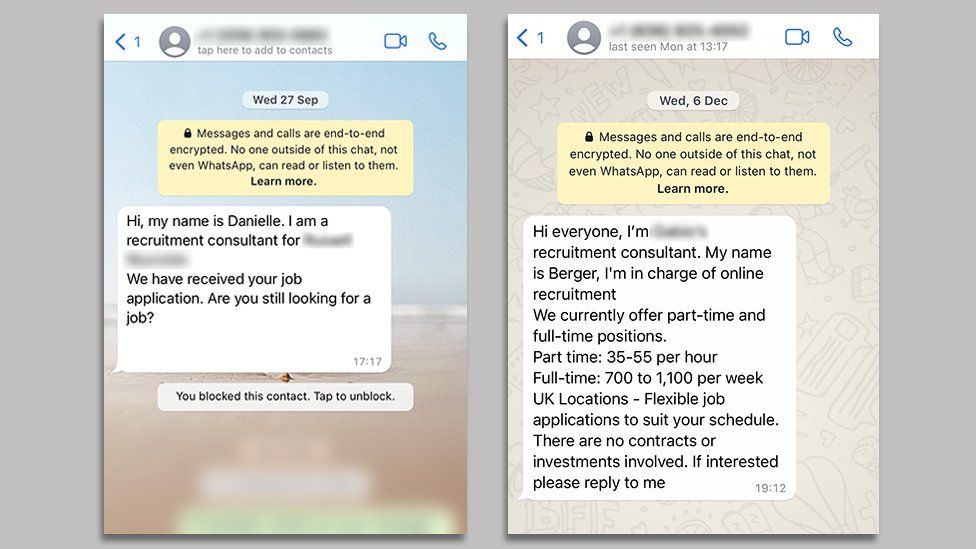
In January, the BBC reported that an 18-year-old girl lost £20,000 to a recruitment scam. She was contacted on WhatsApp first, and then the scammer spoke to the victim on the phone- even to the point of setting up a fake interview for the job.
In the interview, the scammer managed to get the victim's card information, and they used this to steal her money.
Impersonation fraud
Another common scam on WhatsApp is fraudsters pretending to be a member of your family, and telling you they’re in need of money.
Scammers tend to impersonate parents the most, posing to be your mum or dad.
The classic example is a scammer telling you that they are your mum or dad and they have lost their phone, and they are using a replacement.
They then go on to say they have no access to their online banking and they need money urgently to pay a bill.
You might notice the fraudster will avoid phone calls with you at any cost, and if you get as far as putting the bank details into your online banking, the account won’t match.
One person on X shares how they stay safe from this type of scam.
The WhatsApp Mum & Dad scam continues to do the rounds, conning people out of thousands 😔Share this 1 minute explainer to help people spot the scam and stay safe 💪 pic.twitter.com/1IjqJcPfXXMay 5, 2023
WhatsApp Gold upgrade
Whilst this Gold upgrade scam started way back in 2016, it still seems to pop up now and catch victims off guard.
WhatsApp Gold claims to be an elite paid subscription version of the app that is used by rich people and celebrities.
The easiest way to keep away from a scam like this is to know, WhatsApp Gold does not exist.
Usually, victims get a WhatsApp message telling them about the Gold version, marketing it as a ‘special upgrade’.
The message reads something like this: “Hey, finally Secret WhatsApp golden version has been leaked, This version is used only by big celebrities. Now we can use it too.”
A link will also be attached to let you download WhatsApp Gold- but in reality, when you click, scammers can use malware to steal personal information and even lock you out of your phone.
WhatsApp does introduce new features, but if you’re not sure if it is legitimate, check the WhatsApp website.
How to protect yourself from WhatsApp scams
Here are some useful tips to protect you from these types of WhatsApp scams.
Never share your passwords or PIN with anyone- that includes your family and friends.
As an extra security measure, set up the two-step verification. To do this, go into settings on WhatsApp >Two-step verification > Turn on.
When you receive a message from an unknown number, analyse the message. The easiest way to spot a scam is to check for spelling and grammar mistakes.
The next thing to look out for is a sense of urgency. If the messenger is being very pushy on time, mark that as a red flag.
When you suspect a potential scam, you should either block the sender or report the message. To do this, press and hold on the message bubble, select ‘Report’ and then follow the instructions.
What to do if you fall victim to a scam
If you fall victim to a scam or are worried that you are being targeted by a fraudster, you can report it to Action Fraud or call them on 0300 123 2040, Monday to Friday 8am – 8pm.
You should also report this to your bank as soon as you can. You can do this through the Stop Scams UK website, or call its 159 hotline. Or you can report the fraud directly to your bank.
If you or someone else is at risk or in immediate danger, you should call 999.
Get the latest financial news, insights and expert analysis from our award-winning MoneyWeek team, to help you understand what really matters when it comes to your finances.
Vaishali has a background in personal finance and a passion for helping people manage their finances. As a former staff writer for MoneyWeek, Vaishali covered the latest news, trends and insights on property, savings and ISAs.
She also has bylines for the U.S. personal finance site Kiplinger.com and Ideal Home, GoodTo, inews, The Week and the Leicester Mercury.
-
 Average UK house price reaches £300,000 for first time, Halifax says
Average UK house price reaches £300,000 for first time, Halifax saysWhile the average house price has topped £300k, regional disparities still remain, Halifax finds.
-
 Barings Emerging Europe trust bounces back from Russia woes
Barings Emerging Europe trust bounces back from Russia woesBarings Emerging Europe trust has added the Middle East and Africa to its mandate, delivering a strong recovery, says Max King
