How to protect your online passwords
There are several ways to help prevent cyber-criminals from accessing your online accounts, says Ruth Jackson-Kirby.

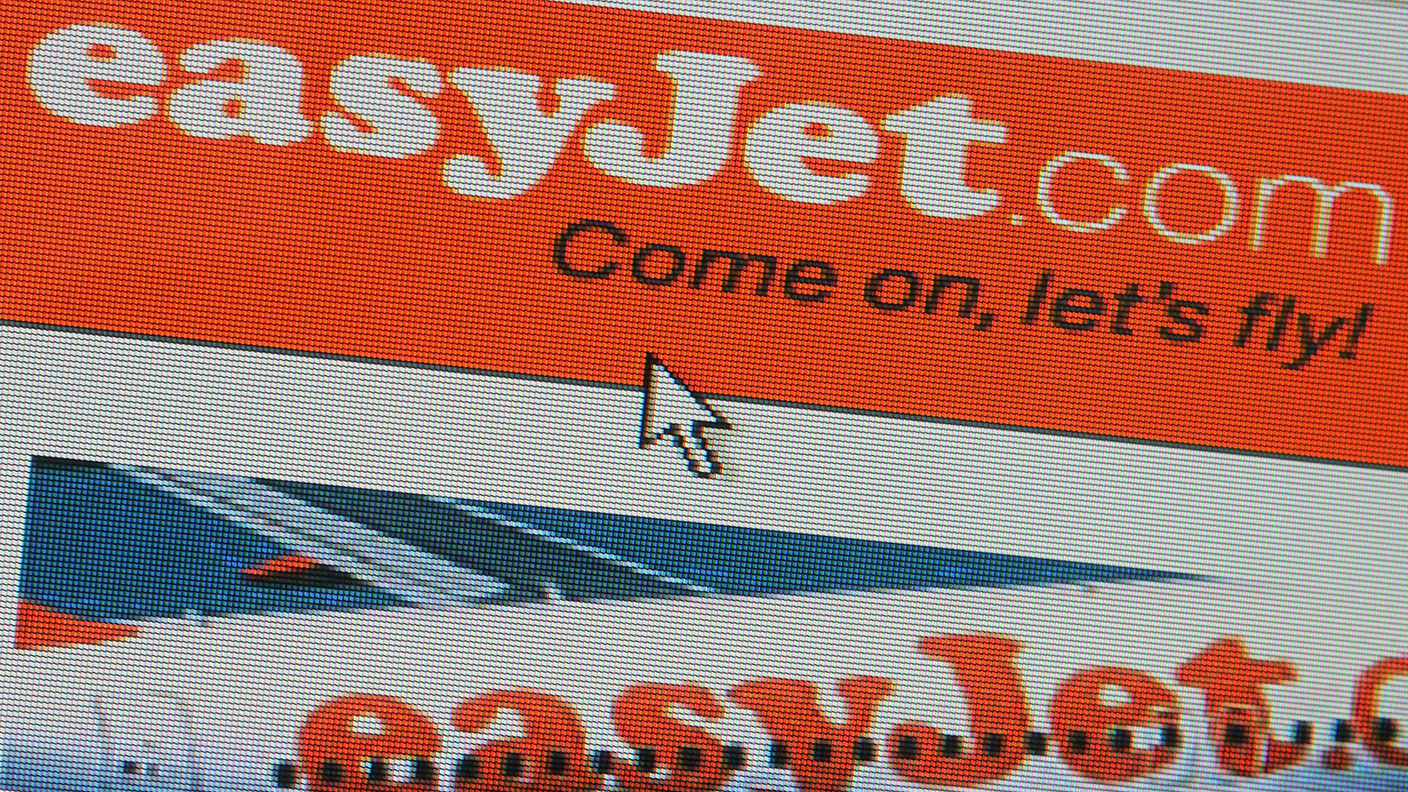
Get the latest financial news, insights and expert analysis from our award-winning MoneyWeek team, to help you understand what really matters when it comes to your finances.
You are now subscribed
Your newsletter sign-up was successful
Want to add more newsletters?

Twice daily
MoneyWeek
Get the latest financial news, insights and expert analysis from our award-winning MoneyWeek team, to help you understand what really matters when it comes to your finances.

Four times a week
Look After My Bills
Sign up to our free money-saving newsletter, filled with the latest news and expert advice to help you find the best tips and deals for managing your bills. Start saving today!
Nine million EasyJet customers have had their emails and travel details hacked in a cyber-attack. The airline says all affected customers should change their password for the site. But even if you aren’t an EasyJet customer, it is worth thinking about making your passwords safer.
Cyber-criminals seem to have little trouble working them out. On average we all have seven passwords for sale on the dark web, according to ClearScore, a financial technology group. The dark web is the part of the internet that is invisible to search engines, and criminals use it to exchange goods and data. A new free service, ClearScore Protect, will scan the dark web to see if any passwords associated with your email address are for sale. Taking the time to scan your own email address can be eye opening. I thought I was pretty secure but found that four of my passwords were available on the dark web.
If you find your password is for sale on the dark web you need to check all accounts associated with that password. Look for any suspicious activity and change your password. Britain’s National Cyber Security Centre recommends that you “use a sequence of three random but memorable words for passwords”, says Kenza Bryan in The Times. “These could be the three first cities you visited or the names of your three best friends.” Use special characters and numbers to make it more complex. Make sure the password for your email account is particularly secure. “Websites usually send links to your email if you tell them that you have forgotten your password… If your email account is breached, all your other passwords can be reset.”
MoneyWeek
Subscribe to MoneyWeek today and get your first six magazine issues absolutely FREE

Sign up to Money Morning
Don't miss the latest investment and personal finances news, market analysis, plus money-saving tips with our free twice-daily newsletter
Don't miss the latest investment and personal finances news, market analysis, plus money-saving tips with our free twice-daily newsletter
You can use a password manager to keep track of all your passwords. Services such as 1Password or LastPass let you choose one password to access an account with them. They then encrypt and store all your other passwords, so you needn’t remember them all.
Opting for two-step authentication where possible will make your accounts a lot more secure. This means as well as entering a password you’ll need to tap in a code that is sent to you via text, email or a phone call when you log in.
Also make sure you keep the software on your phone, tablet and computers up to date. Developers “scan the dark web for potential ways their products can be hacked. They release updated versions to protect against outside interference, so always download these to make sure you are fully protected,” says Bryan. Finally, avoid storing your card details on any shopping accounts. Then if your account is hacked the criminals can’t make purchases with your cards.
Get the latest financial news, insights and expert analysis from our award-winning MoneyWeek team, to help you understand what really matters when it comes to your finances.

Ruth Jackson-Kirby is a freelance personal finance journalist with 17 years’ experience, writing about everything from savings accounts and credit cards to pensions, property and pet insurance.
-
 Can mining stocks deliver golden gains?
Can mining stocks deliver golden gains?With gold and silver prices having outperformed the stock markets last year, mining stocks can be an effective, if volatile, means of gaining exposure
-
 8 ways the ‘sandwich generation’ can protect wealth
8 ways the ‘sandwich generation’ can protect wealthPeople squeezed between caring for ageing parents and adult children or younger grandchildren – known as the ‘sandwich generation’ – are at risk of neglecting their own financial planning. Here’s how to protect yourself and your loved ones’ wealth.